UPDATE: Sorry folks, this deal has expired. Do not miss any other deals, visit our site psnworldupdates.blogspot.com to learn more about the other ongoing sales.
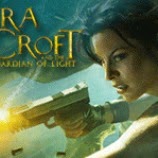 To celebrate the launch of Lara Croft and The Temple of Osiris, Famitsu gives away the prequel for free until Christmas Eve. This is available for every JP PSN members all around the world. And just like the 3 free EA games couple weeks ago, this game will be yours forever. Here is how to get yours.
To celebrate the launch of Lara Croft and The Temple of Osiris, Famitsu gives away the prequel for free until Christmas Eve. This is available for every JP PSN members all around the world. And just like the 3 free EA games couple weeks ago, this game will be yours forever. Here is how to get yours.Before starting, you need to register yourself on PSN Japan, skip this if you already a member of JP PSN. If you are not yet a member, the great news is that the registration is free and open to everyone everywhere in the world, it doesn't care what nationality you are or where you live, you can also check the FAQ if you are in doubt. Here's a full-pictures tutorial: Setting up JP PSN (Incl. purchase tutorial). No top-up vouchers required, this game is free.
That is likely the screen you will see upon clicking the link, just scroll to the most top down part.
When you reached the most top down part, you will see a white empty box and that is where you need to type your email address. No limitation here, you can even use your email associated with US/UK/HK PSN or any email not registered on PSN. One thing for sure, is that email is yours and you can open it, since we have to open it real soon. Click the small button next to the box after you finished.
You will receive a new mail from Famitsu, click the link provided. This is only a verification that your email is active.
The link direct you into this page without any code or whatsoever, but they are not deceiving you, open your email again now and refresh the inbox.
In this new mail, you will see a 12 digits alphanumerical code such as : A12B-C34D-E56F.
Remember that code or write it down. You'll need it soon.
Now from your PS3, switch to your JP PSN account and sign in to PSN. When the Account Management icon appears, click it. And then select the icon shown above.
Do what it said on the picture above. Forgot to mention, left button is Cancel, and right button is Proceed.
After it is registered to background download, you can now switch back to your own main PSN account. Note: make sure your PS3 system language is in English. The game may be in Japanese if you use another language.
A quick check at the details reveal that the game has No Time Limit under JP account. In my case I have this game on Asian PSN as a free PS+ game this month, so it will expires when my PS+ expire. And I actually confused why this game display the details for two different account, but perhaps the game for JP PSN is the exact same release with Asian PSN. Maybe the DLCs are interchangeable.
The game's health warning is in Japanese, but the title screen, options etc are in English, I tried the
in-game manuals and they are also in English. So yeah, this is an English game indeed. Sorry for the crappy camshot though.
Time to kick some monsters!
follow our twitter @psnworldupdates















No comments:
Post a Comment